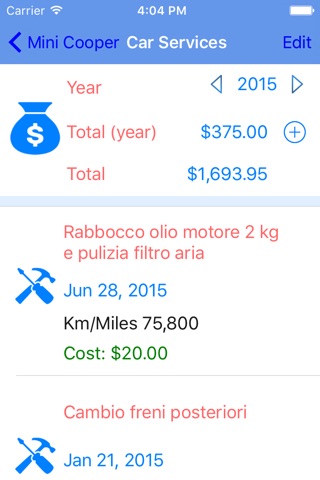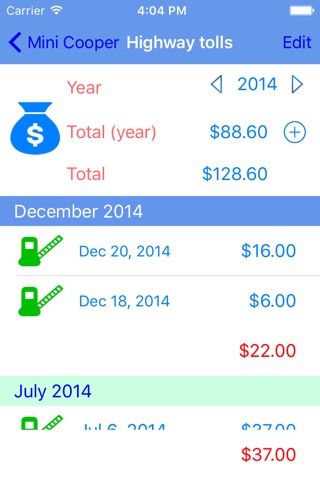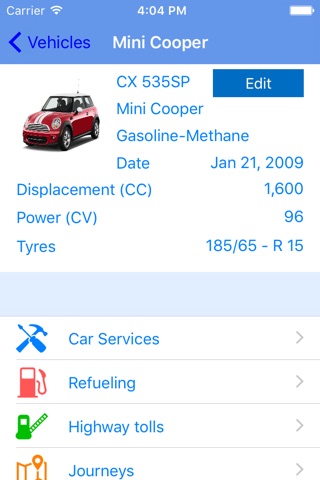
Languages: English, Italian, Spanish, German, French.
NEWS !!!
Auto Car Remind is now available for Apple Watch! It allows you to place fuel supplies directly from your Apple Watch!
Open the app on Apple Watch, enter your supply through the digital crown: add cost, cost per liter, fuel type (if your car is a bi-fuel) and send it to the app on the iPhone!
Fast and easy, you will not have to use your iPhone anymore to enter refueling!
JOURNEYS
Auto Car Remind now allows you to record your journeys through In-App purchase.
It calculates you average speed, distance traveled, time elapsed for each track and it shows theme on the map !
The recording of the track works even when the app is in the background. Be sure to connect the device to the power, since the continued use of GPS running in the background can dramatically decrease battery life.
ALL UNDER CONTROL !!!
Auto Car Remind is a simple and very useful App that allows you to save the most important informations about your car:
Plate number, model, date of registration, fuel type.
It allows you to record expiry dates of road tax, car insurance, motorvehicle revision, gas tank test, Co2 emission test and driving license.
And gives you the possibility to set an alert on the iPhone calendar.
Besides it allows you to:
* Record car maintenance. You can insert date, kilometrage, description, place of the service and you can specify the details of the service by checking them from a list.
* Record refueling with total cost for month and year.
* Record highway tolls
Finally it allows you to send an email with all these informations.
Customizable with photo of your car.
HIGH DEFINITION ICONS !!!
Enjoy the new high definition icons for retina display !
Added support with Dropbox for backup and restoring app data with your Dropbox account!
(to use this feature a Dropbox account is required)
With this feature you can sync app data between your devices. For example, you can insert data from your iPhone, backup data to your Dropbox account, install the app on your iPad and restore data from your Dropbox account in the iPad, so you dont need to reinsert data on every device you own.
If you have any problems or want to report any bugs please email me at [email protected]
Glossy buttons by Andreas Katzian: http://blog.blackwhale.at/2009/06/glossy-uibuttons-for-iphone/
Icon/Images Credits:
"Document" by Anton Gajdosik from thenounproject.com
"Car" by Fellipe Camara from thenounproject.com
"Calendar" by Calvin Goodman from thenounproject.com
"Gas Station" by Petr Papasov from thenounproject.com
"Piston" by Dmitry Mirolyubov from thenounproject.com
"charging" by Eva Verbeek from thenounproject.com
"tire" by Sergey Patutin from thenounproject.com
"Add To Calendar" by Rıza Selçuk Saydam from thenounproject.com
"tools" by Dmitry Baranovskiy from thenounproject.com
"Toll Booth" by Diego Jovanholi from thenounproject.com
"Map" by Jose Moya from thenounproject.com
"Coins" by Zlatko Najdenovski from thenounproject.com
"Gasoline" by Simon Child from thenounproject.com
"Sync" by Simon Stellwag from thenounproject.com
"Money" by Nicholas Menghini from thenounproject.com
"vinyl" by Aurélien Lemesre from thenounproject.com
"Question" by Austin Condiff from thenounproject.com
"GPS" by Edward Boatman from thenounproject.com
"Close" by Jardson Almeida from thenounproject.com
"Mail" by Edward Boatman from thenounproject.com
"Power" by Michela Tannoia from thenounproject.com
"Check" by Andrew Baygulov from thenounproject.com
"Gear" by artworkbean from thenounproject.com
"Plus" by Andrey Ilinskiy from thenounproject.com
"Bell" by Austin Condiff from thenounproject.com
"gallery" by Mateo Zlatar from thenounproject.com
"Key" by Anton Scherbik from thenounproject.com
"hard disk" by Zlatko Najdenovski from thenounproject.com